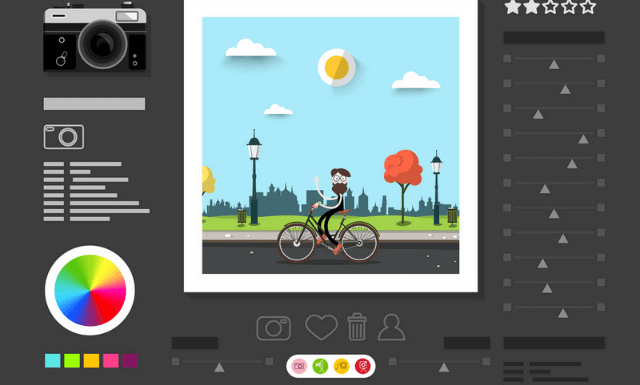New technologies are altering the way applications operate. We currently possess more sophisticated tools and software solutions to assist organizations in increasing their efficiency.
If you represent a full-fledged company or a seed stage, high-quality photos have become a must-have for digital marketing. This is when the best photo editing app comes into play.
With recent technological advancements, photo editing applications have raised their game and are assisting businesses in making their imprint online, which in turn helps draw more consumers.
With so many picture editing programs accessible online, deciding on the best one for you might be difficult. We’ve compiled a table of the top 11 photo editing applications in 2022 to help you find the finest software. Let’s get started.
- Adobe Photoshop Express includes over 80 filters, as well as one-touch adjustments for exposure, brightness, or even white balance.
- PicsArt stands out for the plethora of options available for modifying photos.
- Afterlight includes over 59 filters plus 15 modification tools for improving the positioning of your photographs.
- The Aviary application ensures task dependability, and different manual modifications are simple to complete.
- The YouCam app includes a face changer or best face swap app feature, an eye bag remover, and a leaner body feature.
1. PicsArt Photo Studio:

The PicsArt photo editing app is for you when you wish to re-mix photographs rather than just do some simple touch-ups with filters. This application is a cross between Paint and Photoshop.
This is fairly simple to operate and offers practically all of the functionalities that are required for commercial smartphone photography.
PicsArt stands out for the plethora of options available for modifying photos. Crop, trim, and stretch tools are provided for the most basic alternatives.
- There is a huge selection of typefaces, stickers, and other stuff.
- Brush mode is useful for adding touches to a specific area of an image.
- Tools for creating shine, embellishing text, and adjusting color.
- Cut an element from one image, then paste it over another.
- It includes a built-in camera that is driven with live effects.
- It’s transparent and may be adjusted.
- Allows image sharing across social media platforms.
- Both iOS, and Android versions, are available.
2. Photoshop Express (Adobe):

If you’ve ever done any photo editing, you’re probably acquainted with Adobe Photoshop. This well-known brand now possesses a modified version called Adobe Photoshop Express.
With the help of smartphone software, this application has acquired every one of Photoshop’s features. Photoshop Express seems to be an excellent choice for simple, rapid, and efficient editing on smartphones.
In relation to the functions listed below, this application allows you to share images on Twitter, Instagram, and other social networking sites.
- Does this application provide user instructions on how to utilize it?
- Using the Automatic Settings, you may correct distorted images.
- There are over eighty filters to choose from for quickly adding photos.
- It includes all of the necessary tools for cropping, rotating, straightening, and flipping images.
- Sharpen your image’s details with this app.
- Adjustment for brightness, contrast, and white balance with a single touch.
- Allows for the import and modification of raw pictures.
- Both iOS, and Android versions are available.
3. Afterlight:

Afterlight is indeed a basic and quick photo editor app. It has a simple yet original style and is packed with sophisticated editing capabilities to help you get the desired image.
In conjunction with a wide range of development tools, the program has some interesting features, such as double exposures, dust, and even color shift.
- 15 image alignment tools to help you get the most out of your pictures.
- There are a maximum of fifty-nine filters for improving the app design.
- 66 genuine yet natural light seeps
- Cropping and image transformation tools.
- Personalized photo frames are a great way to add a personal touch to your photos.
- The color, as well as the tonality of your photographs, should be fine-tuned.
- Both Apple and Android versions are available.
4. Airbrush:

AirBrush is indeed a simple photo editing program. It does have a great editing tool as well as nice filter options for creating good edits. Such a program is free to use, but there are some in-app purchases and advertisements.
This has a built-in camera interface with a variety of live effects. Furthermore, AirBrush features an interactive interface and a plethora of options for fine-tuning the image’s tone.
Additionally, after modifying a picture, the altered photo can be immediately shared on every social networking site.
This editing application is available in Russian, English, Portuguese, Chinese, and German.
- Remover of pimples and blemishes
- Tools for brightening teeth as well as enhancing the eyes.
- Combined with organic and dazzling filters to brighten the image.
- Adds subtle makeup such as blush, eyeliner, and other cosmetics.
- Trim, rotate, fade, and perform other basic image editing techniques.
- With a single brush of the fingers, you can reshape the entire look.
- Both Android and iOS versions, are available.
5. Snapseed:

Google’s Snapseed has been one of the best photo editing apps. The software has a variety of editing options for adjusting color, brightness, and contrast.
The rich filter library makes it simple to alter lens blurring, dazzling glow, framing, and HDR Scape. Snapseed seems to be a great solution for folks who do not need to download various photo editing programs.
- Simple to use
- Adjustable exposure, color, and sharpness
- Brush filtration for selectively modifying a part of a picture
- Editing as well as saving RAW-format documents as JPG is an option.
- Healing brushes, perspective cutting, and local tweaks are examples of advanced functionality.
- To change photographs and generate cinematic effects, a one-of-a-kind Retrolux filter has been utilized.
- Both Android and iOS versions are available.
6. Fotor:

Fotor is among the most attractive photo editing software, with a plethora of fascinating features and image improvement capabilities.
This application includes a number of picture effects and picture processing tools. More than fifteen specific editing tools are available to help you modify the brightness, illumination, contrast, and some other features of your images.
Photo Editor additionally allows you to make collages from a variety of collage templates. Such software is free to download, but it contains advertising.
- Editing tools that are essential, as well as a collage creator
- There are over ten special modifying features.
- Photo editor with a lot of features and a picture licensing platform
- Extend abilities with browsable functions to allow for quick adjustments.
- There are numerous collage templates available, including classics and magazines.
- Both Android and iOS versions, are available.
7. VSCO:
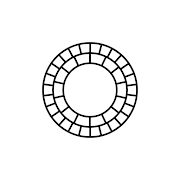
Because of its beautiful editing features, VSCO is indeed a popular editing software among experts. The software includes filters for improving image tone. And the camera app has several manual settings to give you complete control while filming.
The software comes with a photo collection, a camera, and the VSCO image editor. This also features a photo-exchanging community online.
- Presets inspired by mobile and movies.
- Tools for Film X
- White balance, highlighting, as well as exposure tools
- Basic editing includes cropping, adjusting the color, and sharpening.
- Cool effects that appear realistic.
- A vibrant community with curated art.
- Both Apple and Android versions are available.
8. YouCam:

YouCam Perfect seems to be a useful celebrity look alike app that enables you to quickly enhance your portrait pictures.
Try out the one-touch unique editing effects as well as filters, and also cropping and rotating images. The background, doodles, and HDR effects are all pixelated in this mosaic.
Such a program includes a professional face changer, eye bag remover, and thinner physique to make absolutely sure your waistline is smaller as well as you appear slimmer. Ultimately, finding the ideal selfie image editing tool might be difficult.
YourCam Perfect additionally has a unique selfie video mode. This is available for free installation; however, there are certain in-app payments for additional options, and it involves advertising.
- Real-time picture as well as selfie video décor effects
- Allows for the trimming and removal of things.
- Cropping, twisting and adding one-touch effects are all available as tools.
9. Instasize:
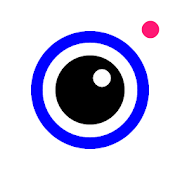
When you’re a new social media superstar or an experienced writer, Instagram seems to be the application for you.
In other terms, Instagram is a collection of image and video editing tools that include a variety of user effects and complex editor functions.
- Users can modify their images in a variety of ways.
- Select from a choice of styles for various social media networks.
- The capability to creatively add words to your pictures and videos
- Its purpose is to eradicate acne patches so that scars can be removed.
- Both Android, and iOS versions, are available.
10. Bazaart:

On the iPhone, Bazaart would be a famous photo editing application. The application includes a background erasing tool as well as a number of tweaks such as saturation, brightness, contrast, shade, and more.
You also receive the standard smartphone free photo editor features like filters, text, backdrops, stickers, and so on.
The backdrop tool, which allows you to incorporate any different backdrop to a current shot, is the main attraction here. The application provides a free test, but afterward, the monthly fee is $5.99, making this one of the most expensive choices on this list.
11. Aviary:

![]()
![]()
Aviary is merely another picture editing tool with a more feature-rich toolset for modification.
The application ensures task reliability, plus different manual modifications may be simply accomplished with a touch of the fingertips.
- One single tap is all that is required to improve the image.
- The brightness, color contrast, and temperature can all be measured.
- There are some amusing stickers.
- Saturation control filters
- Draw an image and add words to it.
- There are both complimentary as well as premium versions available.
- Either Android or even iOS versions are available.
Conclusion
As a result, the editing industry has a significantly brighter future; therefore, when you’re a creator or shooter with even the smallest photo editing software concept, you must discuss this with a renowned Android as well as iOS software development company.
There are numerous problems in establishing an effective photo or video editing application, however, with the assistance of a full-service mobile app development company, you may gain an advantage over your competitors.