Everyone would like to have a beautifully designed website. But, if that means you will have to sacrifice speed for design, it will not do you any good. Basically, having your visitors wait a few seconds more means you will soon be left without many visitors.
Fortunately, you can still have both beautiful and fast websites if you know how to do website speed optimization. After all, it’s the key to success for many websites, especially business ones.
The difference between slow and fast loading speed often means the same difference in the number of regular visitors, because a performing website won’t frustrate your potential customers and send them running to your competitors.
Basic website speed optimization guidelines
The key to speeding up your website is to understand and optimize everything that belongs and is connected to your website. This is necessary for a couple of reasons. First, loading speed is an important factor that affects the overall user experience.
From another perspective, the more it takes to load, the higher the chance visitors will leave. This will eventually influence website traffic, bounce rates, and, finally, conversion rates.
Second, Google is accounting speed as one of the ranking factors. If your website and pages perform poorly, you can’t expect to win top positions.
To help you improve your overall website performance, here is the list of website speed optimization techniques you need to know:
- Check performance with website speed optimization tools
- Reevaluate your hosting and platform
- Optimize your website’s static files
- Optimize all images
- HTTP requests optimization
- Enable browser caching
1. Check performance with website speed optimization tools
Page speed is an excellent indicator of how your website will be performing. It’s basically the amount of time necessary to load all the elements of your website and show them in the browsers.
For this, one of the most popular tools to have accurate results is PageSpeed Insights from Google. It’s an obvious choice because you will, after all, optimize your website for the Google search engine.
There are other tools, but this one can give you plenty of useful information about how your website performs. Don’t forget to save the results so that you have something for comparison once you start with optimization.
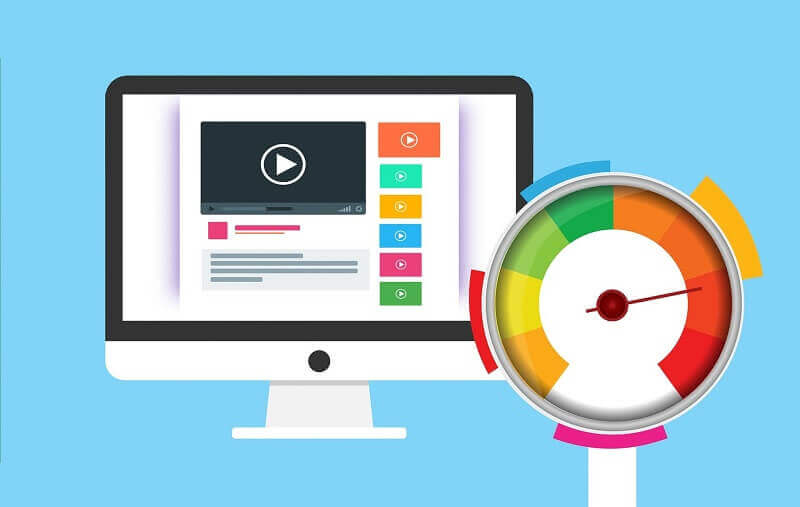
Always compare the results just in case you missed something.
2. Reevaluate your hosting and platform
There are many factors that can affect your website speed, and hosting service is one of them. No matter how well you optimize your website, it won’t matter if your hosting is terrible.
For good results, always ensure you are hosting your website at one of the top hosting providers.
If your small business website is built on WordPress or other similar platforms, a few things can make your website underperforming. Themes and plugins are the most infamous for this. Basically, you should always use optimized premium or simple themes.
Otherwise, you will ruin your website performance with bloated themes that only look good at first sight. Also, make sure to clean up your WordPress by keeping the number of plugins at a minimum.
Similarly, deactivate and delete any plugins that are not in use or that slow down your website. At least for plugins, there is almost always an alternative.
3. Optimize your website’s static files
All modern websites are brimming with multiple static files. The essence of all websites is built by using HTML, CSS, and JavaScript, at least. In general, CSS stylesheets and JavaScript script files are inevitably there.
They are filled with code that is not necessarily optimized for machines. Developers, technically, write the code to be readable for humans. This means that there is plenty of additional content inside that computers don’t need, including comments, line breaks, white space, and similar.
To make them load faster to clients’ browsers, you should “minimize” them. This essentially means removing everything we mentioned above from the code.

There are many files a website consists of; make sure they are all optimized.Also, in your HTML code, move your CSS loading line to head and scripts to the bottom of your body element. Another good trick to speed your pages is to use asynchronous loading and GZip compression.
Finally, load some files from CDN to lighten the pressure on your website. If you are not familiar with the subject and you have a WordPress website, professionals like WP Full Care can help you solve these problems and maintain your website properly.
4. Optimize all images
One of the main reasons why websites are loading slowly is unoptimized images. By using uncompressed large pictures for the sake of quality, you are seriously undermining your website performance.
The point is, not everyone is using large screens to open your website. Someone with a small screen won’t appreciate a wall-size image with maximum resolution. Not to mention it takes more time to load them over the internet. Some people are particularly sensitive about their bandwidth.
Optimize your images for different screen sizes while trying to maintain the balance between the file size and quality. For this, there are numerous tools and formats you can use.

In addition, you can set your website to use “lazy load” for visual materials. It means a browser will load only what is currently visible, for example, in the area above the fold.
Worth remembering is that for video, you should rarely set it on autoplay. And avoid hosting large video files on your servers.
5. HTTP requests optimization
Every time a browser wants to display a website, it sends HTTP requests to your server. This is actually the way information and all the resources are transferred. And each of these requests takes time to complete.
If you have too many requests to your server, it will eventually hinder your website performance. This often happens in situations when you have too many redirects. When done properly, they won’t affect the speed.
But, in the case of piled chain redirects, you can guess the results.
Also, even though we all have fast internet today, the physical distance between computers still plays a role. For example, there is a greater chance you will load a website from your country faster than from another side of the world.
To solve this problem, you can use something called a content delivery network (CDN) for your libraries. Technically, it uses servers across the world to deliver different files or content quickly.
6. Enable browser caching
Caching happens every time a browser loads a website. A part of the information is temporarily stored in the browser cache. It can be images, stylesheets, scripts, and many more.
So the next time a visitor clicks on your website, the browser won’t have to send requests to the server again. It will load the pages by combining the resources it already has stored on the device.
Proper utilization of caching features can significantly improve your website speed optimization and user experience as well.

