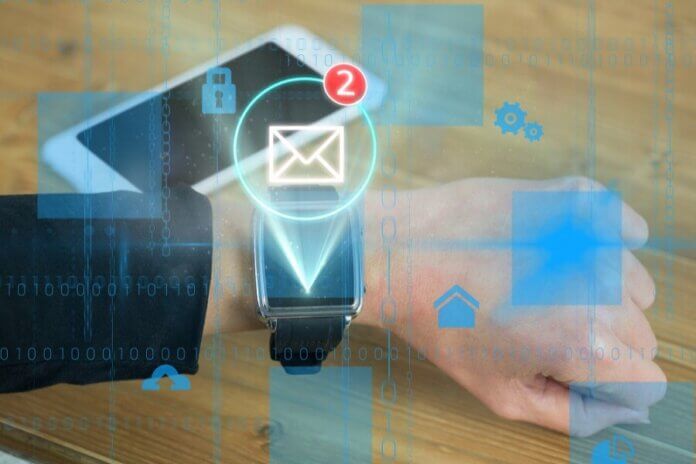Lately, many users have reported that they are having issues while using the Bellsouth email account on their Outlook app. And some of the most common specific issues that we have noticed are:
- The Bellsouth authentication error while doing the login.
- Issues while sending the Bellsouth emails.
- And Bellsouth email not responding error.
Now, one can resolve these issues by performing some troubleshooting, which we are going to discuss further in this guide. But before that, let’s discuss these issues in a little more depth.
If you are experiencing the Bellsouth email login issue, then you might not be able to login into your Bellsouth account. In such a case, you have to change password of your Bellsouth account.
If you cannot send emails from your Bellsouth email account, it could be a configuration error. So in such a case, you simply need to reconfigure the email on the Outlook app.
And though we have provided the detailed solutions in this guide, if your Bellsouth email is not working and you want a quick solution, then you can try a different email client or webmail as a temporary solution.
And let’s now move to the detailed steps that could resolve all your Bellsouth email and login issues.
Configure your Bellsouth account on the Outlook app
If you are not able to use your Bellsouth email account, particularly on Outlook, then there could be an issue with the configuration of the account on the app. So you have to reconfigure your account on the Outlook app.
If you have already added your Bellsouth account to the Outlook app, you might need to make some little changes.
The following steps will help you to add and configure the account:
- So firstly, open the Outlook app. Then open its File tab. And lastly, click on the Add Account option.
- Then click on the Manual setup or additional server types option, also select the Next button.
- Now click on the POP or IMAP option, and then again click on the Next button.
- Then it’ll ask you to enter the display name and email address.
- Now you have to put in the server information.
- So if you are using the POP3 server account, use inbound.att.net and outbound.att.net for the incoming and outgoing servers, respectively.
- Now put in your login information, and then select the More settings option.
- Then open the Advanced tab, and enter 995 in the Incoming server column. And use 465 for the Outgoing server. And then save the changes.
- If you set up the IMAP account, enter imap.mail.att.net and smtp.mail.att.net in the Incoming and Outgoing servers. Also, use 993 as the incoming port number and 465 or 587 as the Outgoing server.
- Lastly, you verify your configuration by clicking on the Test Account Settings button.
Now the reconfiguration process is complete; you should check if the issue is resolved or not.
You could restore your account
Another reason for your Bellsouth email account not working issue could be the corrupted Outlook profile. You can restore the Outlook profile with the help of the following steps:
- Open the File tab in your Outlook app, and then click on the Info button.
- Now, open the Account tab and go to the Account Settings.
- Here you have to change the Folder to Outlook Data File and then click on the Inbox button.
Lastly, save the changes, and ensure that the issue is not occurring anymore.
Change the Bellsouth Email’s password and also create a new Secure mail key
Though you can change your account’s password whenever you want, if you are specifically having issues while logging into your account, we suggest resetting the password. And to reset the Bellsouth account’s password, you need to visit its website.
Even after creating a new password, if the issue is still persistent, you might have to create a new Secure mail key. The secure mail key is a password specifically for the Outlook app.
Follow these steps to create the new secure mail key:
- Firstly, open the Bellsouth email profile page, and then select the Sign-in-info button.
- Then tap on the email account for which you want to create a secure mail key.
- Now open the Secure mail key and tap on the Manage Secure Mail Key option.
- Then click on the Add Secure mail key button.
- Now, this is not compulsory, but we still suggest you select a name for your security mail key. This way, it will be easier to recognize the new Security mail key.
- Click on the Create Secure Mail key button. Also, select the Copy secure mail key to the clipboard option.
- Lastly, click on the Ok button to apply the changes.
But do not forget to replace the password and Secure mail key in your Outlook app. Also, check if the issue is still persistent or not.
Move your emails from the Bellsouth email to the Outlook email
Suppose you are not able to receive emails on the Bellsouth email account of your Outlook app. You need to set up your account to forward the emails from Bellsouth email to Outlook email.
But this one is a temporary solution. So use this until the issue is permanently resolved.
Also, you need to give access to Bellsouth’s server and set up the email forwarding to forward your emails to the desired email account.
Try using a different email client
If none of the above solutions could solve the issue, we suggest using a different email client for some time.
And though there are a lot of email apps available on the internet, you should first try the mail app in Windows 10. But if you want an email client app with a lot of features, try the Thunderbird app.
However, if you want an email app exactly like Outlook, we suggest the eM client. This app almost works like the Outlook app.