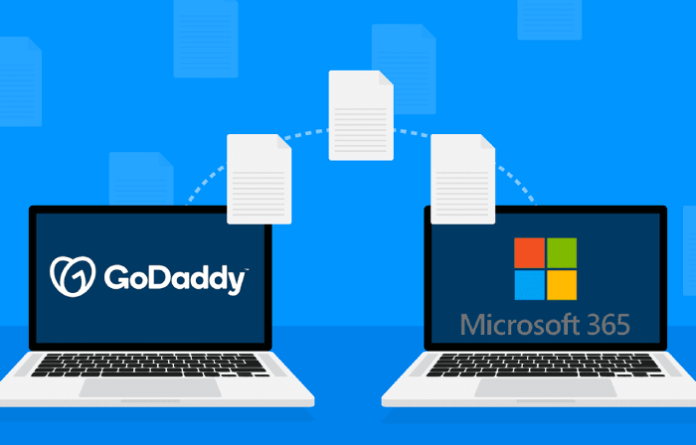Organizations are starting to move their tenants directly from GoDaddy to Microsoft 365 licenses for a variety of reasons, including changing requirements of growing businesses, licensing and feature limitations, and lack of control over how users use the platform.
Migrating your organization’s tenants can be time-consuming and complex, especially given tight timelines and various considerations such as data security. Not to mention managed service providers migrating on behalf of multiple clients at once.
GoDaddy to Microsoft 365 Migration Considerations:
Unfortunately, there is no direct process to Migrate from GoDaddy to Office 365. Manually, you have to export all your data, set up your Microsoft 365 environment, transfer your data, cancel your GoDaddy subscription, clean up your data in the new environment, and finally settle into your new tenant.
When considering the size of your organization, user count, and the sensitivity of the data you handle – not planning appropriately can have dire consequences for your operations. It is best to bear this in mind before making any decisions.
Migration is a complex process, so a migration tool that provides a simplified and secure format is essential to complete the migration with minimal business disruption.
This allows organizations to move to new environments faster and has more opportunities to plan better deployments, leading to increased business value.
Moreover, if you choose a migration assistance provider, they will not only help you with the migration process but also help you with Hosted Virtual Desktop which can let you easily access your data from anywhere and at any time with greater security.
How migration service providers can help you?
Checking the parameters:
One of the first and most important steps is discovery. To do this, we need to go through all the parameters of GoDaddy (Email, Contacts, Calendar, OneDrive, SharePoint) so that we can better understand the scope of our migration plan.
Discovery scans help determine the best approach. You’ll be guided not only while you’re performing your migration, but also while you’re planning your migration. This allows you to switch to the new environment with minimal disruption.
Evaluating every possible risk:
Once you have received your findings, you can proceed to flesh out your design approach. A pre-migration report provides valuable insight into which parts of the plan can be further improved and how potential risks can be avoided.
During the evaluation, Apps4Rent will assess the size and complexity of your current architecture, customizations, and data to determine what is important, what should be handled safely, migrated first, and data which can be discarded.
Testing phase:
Once you’ve completed your assessment and created your initial GoDaddy to Microsoft 365 migration plan, you can begin testing your environment and migration process.
This way you can see how effective the process is and look for possible glitches or other problems.
Testing on a small number of sites validates the entire migration process and performance. User communication and scheduling examples are also considered.
Conclusion:
Apps4Rent can make the migration process easier and less stressful. They customize their solutions to fit your unique business needs and provide continual support throughout the entire transition.
Apps4rent ensures a robust and reliable Virtual Desktop Server that allows you to access your desktop remotely, no matter where you are. This improves operational efficiency and makes it simpler to stay on top of your duties.